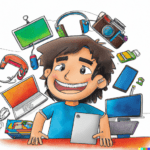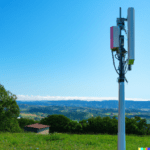Hello my tech-readers! It’s great to chat with you about something important today – how to secure your home network from cyber threats. With so many devices and gadgets connected to the internet these days, it’s crucial to take steps to protect your home network from potential attacks. In this article, I’ll guide you through the steps you need to take to secure your home network from cyber threats.
Step 1: Change Your Network Name and Password
One of the simplest things you can do to secure your home network is to change the default name and password that your router comes with. Hackers can easily find out the default login credentials for many routers, so it’s essential to change them to something unique and secure. You can change the name of your network, also known as the SSID, and your password by logging into your router’s configuration page. The login details for this page are usually printed on the bottom of your router or in the documentation that came with it.
When creating a new password, make sure it’s something strong and unique. A strong password should be at least 12 characters long, including numbers, letters, and symbols. Avoid using common words or phrases, and don’t use the same password for multiple accounts. Consider using a password manager to keep track of your passwords.
Step 2: Enable Network Encryption
Network encryption is a way of securing your home network by scrambling the data that’s sent between your devices and your router. It makes it much harder for hackers to intercept and read your data. Most modern routers support encryption protocols such as WPA2, which is the most secure option available. To enable network encryption, log into your router’s configuration page and select the encryption method you want to use.
Step 3: Keep Your Router Firmware Up to Date
Your router’s firmware is like the operating system of your router. It’s essential to keep it up to date to ensure that it’s running smoothly and securely. Firmware updates often include security fixes, so it’s crucial to install them as soon as they become available. To update your router’s firmware, log into the configuration page and look for the firmware update option.
Step 4: Disable Remote Management
Remote management is a feature that allows you to access your router’s configuration page from anywhere in the world. While it can be convenient, it’s also a security risk. If a hacker gains access to your remote management credentials, they can take control of your router and potentially access your home network. It’s best to disable remote management unless you absolutely need it.
Step 5: Use a Firewall
A firewall is a security feature that helps to block unauthorized access to your home network. Most routers come with a built-in firewall, but you can also use software firewalls on your individual devices for added protection. Firewalls can help to prevent malware and other malicious programs from entering your network.
Step 6: Use Antivirus Software
Antivirus software can help to protect your devices from malware and other cyber threats. Make sure to install antivirus software on all your devices, including your smartphones and tablets. Most antivirus software packages come with a range of security features, such as real-time protection, which scans your device for potential threats.
Step 7: Keep Your Devices Updated
Finally, make sure to keep all your devices up to date with the latest security patches and software updates. Hackers often exploit vulnerabilities in older software versions, so it’s essential to keep your devices up to date to prevent attacks. Make sure to enable automatic updates on your devices, so you don’t miss any critical security patches.
A Personal Experience with Cyber Threats
A few years ago, I received a notification from my internet service provider that my network had been compromised by a malware attack. I was shocked and concerned about the potential consequences, so I immediately took action to secure my network. I followed the steps outlined in this article, including changing my network name and password, enabling encryption, and updating my firmware. I also installed antivirus software on all my devices and made sure to keep them up to date.
Thankfully, these measures helped to protect my network from further attacks. However, the experience taught me a valuable lesson about the importance of taking proactive steps to secure my home network. Cyber threats are real and can happen to anyone, so it’s essential to stay vigilant and take the necessary precautions to protect your devices and data.
Have you ever experienced a cyber attack or had your data compromised? How did you respond, and what steps did you take to prevent it from happening again? Share with us on our Facebook Page!
In conclusion, securing your home network from cyber threats is crucial in today’s world. By following these simple steps, you can help to protect your devices and your data from potential attacks. Every communicating object (IOT for internet of things) in your house is exposed to these risks and I wouldn’t bypass checking that my network is safe on a regular basis.
About Technology Topic
Stay up-to-date with the latest tech trends and developments in this category. From gadgets to software, we cover it all to help you navigate the digital world.